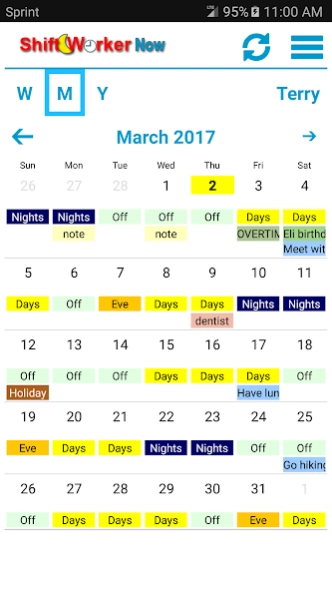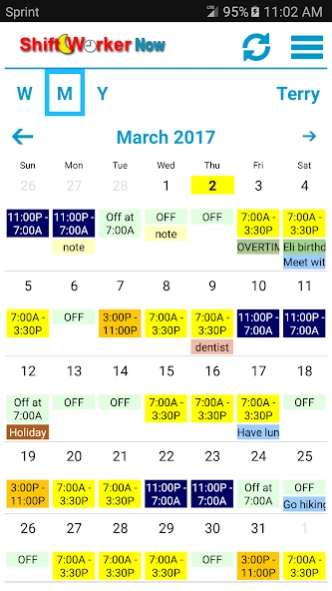Shift Worker Now 3.0.26
Free Version
Publisher Description
Shift Worker Now - Work schedule, calendar, planner for the active family.
Shift Worker Now by TaulApps is our free calendar/planner app for people with an active lifestyle. Whether you work a rotating shift or not, Shift Worker Now can help simplify your day. Shift Worker Now automatically generates your rotating work schedule or roster on the calendar. All you need to do is enter one rotation of shifts and a start date.
SW Now is free with the option to purchase upgrades.
Features include:
* One time, easy schedule setup
* Schedule/Roster is automatically generated
* Easily override any auto generated shift
* Keep track of: Vacation, Overtime, Sick hours
* Displays paydays
* Sync with Google Calendars
* Easily handles unlimited appointments/events
* Create annual events that automatically update
* Quickly add notes
* Display your shifts on the calendar as colors, text, or icons
* Smart Alarms that set automatically based your work shifts. Set it and forget it
* Smart Silence feature mutes device based on your work shifts. Set once, then you won't be disturbed when working night shifts ever again
* Automatic data backups to cloud or device
* Sync data between devices with SW Now installed
* Send automated SMS text messages wishing others happy birthday, happy anniversary, etc.
* Email your schedule to keep others informed
* Unlimited shift patterns can be created
* Flexible time and date formats
* Holidays for USA, Canada, United Kingdom and Australia. Also create your own custom holidays
* One and Two week live calendar home screen widgets
* Upcoming events home screen widget
* Snooze feature for all alarming
* Split shifts
* Excellent customer service!
SW Now free version's features:
* 1 Schedule
* 1 Rotation
* 1 Month viewing range
* 5 Event/Notes
* Unlimited user defined holidays
In-App Packages:
Basic Pack - $2.49 USD
* Unlimited schedules
* Unlimited rotations
* Unlimited calendar viewing
* Holidays for USA, Canada, EU, and Australia
Connect Pack - $2.49 USD
* Free cloud and local backup
* Sync data between unlimited devices
* Sync events with Google calendars
* Email schedules
* Send automated text messages
Smart Pack - $1.99 USD
* Automatic alarms based on work schedule
* Automatic device silencing based on work schedule
Home Screen Widget Pack - $.99 USD
* One week calendar
* Two week calendar
* Upcoming events
All widgets are live and allow you to interact with SW Now without the need to open the main app.
Everything Pack - $5.99 USD
* Includes EVERY feature current and future!
Great for everyone including: police, firefighters, nurses, transportation, hotel, military personnel, public safety, utilities, manufacturing, construction, and spouses of shift workers.
Taul Apps is dedicated to providing you with a pleasant user experience. If you have problems or suggestions on how to improve this app, please let us know at support@taulapps.com.
Please don't leave unfavorable comments without first allowing us a chance to fix any issues you may have with SW Now.
About Shift Worker Now
Shift Worker Now is a free app for Android published in the PIMS & Calendars list of apps, part of Business.
The company that develops Shift Worker Now is Taul Apps. The latest version released by its developer is 3.0.26.
To install Shift Worker Now on your Android device, just click the green Continue To App button above to start the installation process. The app is listed on our website since 2019-03-13 and was downloaded 1 times. We have already checked if the download link is safe, however for your own protection we recommend that you scan the downloaded app with your antivirus. Your antivirus may detect the Shift Worker Now as malware as malware if the download link to com.taulapps.shiftworkernow is broken.
How to install Shift Worker Now on your Android device:
- Click on the Continue To App button on our website. This will redirect you to Google Play.
- Once the Shift Worker Now is shown in the Google Play listing of your Android device, you can start its download and installation. Tap on the Install button located below the search bar and to the right of the app icon.
- A pop-up window with the permissions required by Shift Worker Now will be shown. Click on Accept to continue the process.
- Shift Worker Now will be downloaded onto your device, displaying a progress. Once the download completes, the installation will start and you'll get a notification after the installation is finished.